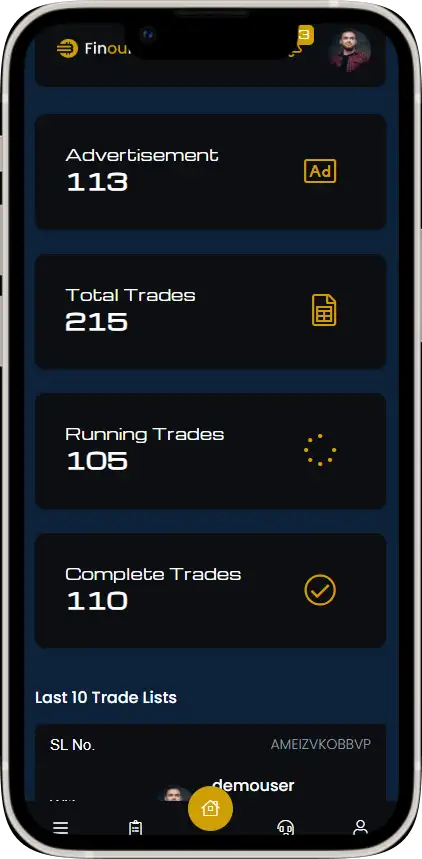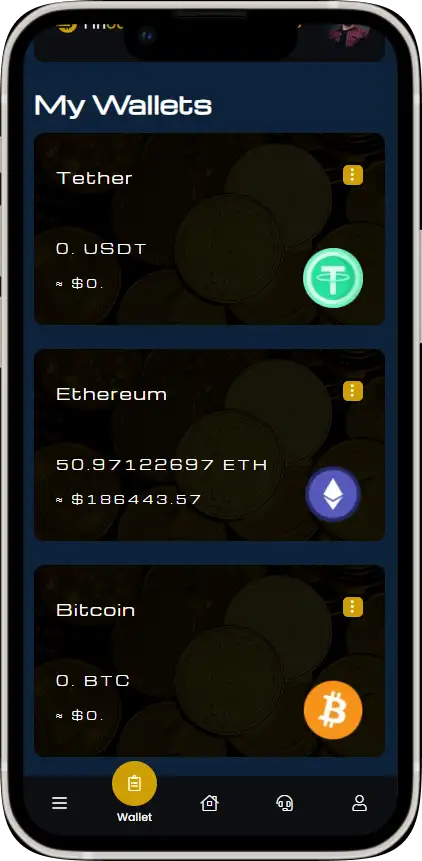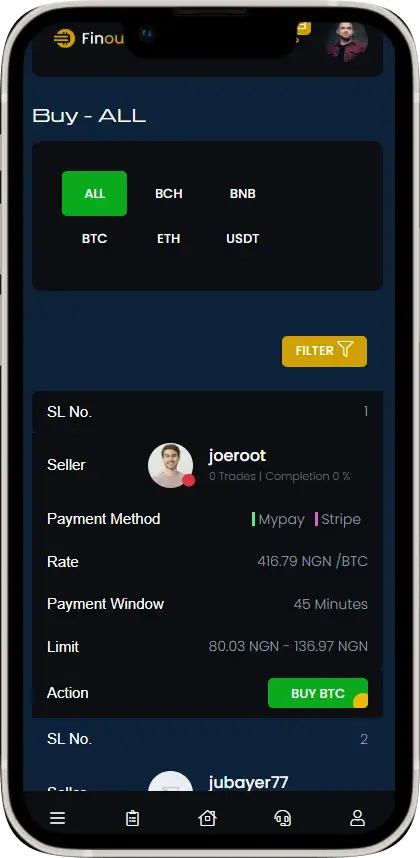Taskey Signup & Withdraw Bank Setup | Complete Tutorial (Step-by-Step)
Taskey Signup & Withdraw Bank Setup | Complete Tutorial (Step-by-Step)
Search “Taskey Pro” on Google and go to this link. Then click on the “Sign In” button.
If you don’t have an account, click on “Create Account.”
Enter your first name and last name.
Choose a username you like and type it in.
Enter your email address.
Select your country and enter your phone number.
Create a password using letters like “abcd” and numbers like “1234.”
Re-enter the same password.
Finally, click on “Sign Up.”
Now click on “NID Verification.”
In the “Full Name” field, enter your name exactly as it appears on your NID.
In the “NID Number” field, type your NID number.
Next, upload three photos:
– The front side of your NID,
– The back side of your NID,
– A photo of you holding your NID in your hand.
Make sure the screenshots are clear and correctly selected.
Then click on “Submit.”
Now click on the “Register Now” button or the link you got from your friend.
Enter your full phone number here.
Set the password you used before on taskey.pro.
Enter the same password again to confirm.
Keep the invite code as it is.
Finally, click on the “Register” button.
Now click on the “Account” button, then select the “Withdraw” option.
Click on the “+” icon.
From the options, choose “Bank Taskey.”
In the “Taskey Email” field, enter the email address you used to register.
In the “Taskey Username” field, enter your Taskey username.
Then enter your Taskey password carefully.
Make sure all the information is correct.
Finally, click “Save.”
Click on the “Wallet” button, then click on the “Buy” button.
From the list, select the buyer you need and click “Buy.”
Enter the amount you want to pay.
Write a short message.
Then click on the “Send Trade Request” button.
After completing the payment, click on the “I Have Paid” button.
Finally, check your wallet to see if the balance has been added.
Now go to “Wallet” again and click on the “Deposit” button.
Enter the amount you want to deposit and click on the “Deposit” button.
Enter your phone number and click “Next.”
Then enter your Taskey Wallet email and password.
Click the “Confirm” button.
If everything is correct, your balance will be added successfully.
Click on the “Withdraw” button.
Enter the amount in the amount box, then click the “Withdraw” button again.
Check your wallet — the withdrawal should be completed within 1 minute.
Thank you for joining Taskey Pro!
Join our Telegram channel for signals,
and join the group to trade through P2P.
Earn from TASKEY.pro – Step by Step Guide
✅ 1. What is TASKEY.pro?
TASKEY.pro is peer-to-peer (P2P) crypto trading platform where users can buy and sell USDT using BDT via bKash/Nagad directly with each other.
It is not a centralized exchange like Binance, but a user-to-user trading platform.
📝 2. How to Create an Account on TASKEY.pro?
Visit the website:
👉 https://taskey.pro
Click on the Register / Sign Up button
Enter your name, phone number or email, and password
(Optional) Enter a referral code if you have one
Verification:
Complete SMS or Email verification, and you’re ready to log in!
Login and access your dashboard.
🔄 3. How to Trade on TASKEY.pro?
▶️ Option A: Buy USDT
Go to the "Buy USDT" section
You will see seller offers (Price, Limit, Payment Method)
Choose a suitable offer and click “Buy Now”
You’ll get payment instructions (like bKash number)
Send the money and click “I Have Paid”
Once the seller confirms, USDT will be added to your wallet
🏷️ Option B: Sell USDT
Go to the "Sell USDT" section
See buyer offers
Click “Sell Now” to begin the transfer
Your USDT gets locked in TASKEY escrow
Once the buyer pays, click “Release”
The buyer receives the USDT
🛠️ 4. How to Post Your Own Offer?
To create your own trade:
Go to “Create Offer” or “Post Trade”
Select whether you want to Buy or Sell
Enter your price, limit, and preferred payment options
Once your offer is live, others can see and accept it
💼 5. How to Earn from TASKEY.pro?
✅ P2P Trading Profit:
Make profit by creating buy/sell offers with margin:
Buy at 125 BDT
Sell at 130 BDT
You earn 5 BDT per trade!
✅ Referral Income:
Earn commission when others sign up using your link
✅ Team Bonus (Level Income):
Earn a percentage from the trading activity of your referred users
✅ VIP Level Income:
As your trading volume and team grow, you level up and earn more
🛑 6. Security Guidelines
Never release USDT if you haven’t received the payment
Don’t trust transfers outside TASKEY escrow
Only follow instructions from TASKEY support
🧾 Summary Table
📢 Final Words
TASKEY.pro is a modern peer-to-peer trading platform. You can trade and earn daily, and as you grow your team, your income increases.
🧑💻 Guide for TASKEY Users
Want to earn money from home using your mobile? You’re in the right place.
🔥 How to Earn from TASKEY.pro?
Once you join TASKEY, you can earn through:
🔸 Invite Bonus – Earn for every new user you invite
🔸 Trade Commission – Earn when they trade
🔸 Daily Salary – Get daily income by staying active
🔸 Monthly Salary – Based on your VIP level
🔸 VIP Rewards – Earn more as you level up
🔸 Team Income – Build a team and earn lifelong
🔸 P2P Trading – Buy/Sell USDT and earn directly
🎯 How to Open an Account?
Go to: https://taskey.pro
Click the Register button
Enter your mobile number
Set a password and submit
Your account will be created ✅
🛒 How to Trade (P2P)?
Login
Go to the Dashboard → Click P2P Trading
Select Buy or Sell
Enter the trade amount
Choose a buyer/seller and complete the transfer
Once the trade is complete, your balance is updated
💰 How to Increase Your Income by Referrals?
Copy your referral link from your account:
🔗 Example: https://app.taskey.pro/register?invitationCode=63251819161
Share this link with others:
You get Invite Bonus when they join
You get Commission when they trade
You get Daily Income if they stay active
✅ Invite 100 people and you can earn 30,000 – 50,000 BDT per day!
📢 Tips to Boost Referral Income:
🔹 Share your link on WhatsApp, Messenger
🔹 Post in Facebook crypto/income groups
🔹 Create videos on TikTok / YouTube Shorts
🔹 Join Facebook lives and show your earnings
🔹 Explain the benefits of joining with your link
🏆 How Do Top Earners Succeed?
👉 They build small teams
👉 Teach team members how to invite & trade
👉 Share content and referral links regularly
👉 Increase VIP level to earn over 10,000 BDT/month
You can do it too – just get started!
🔒 Trust & Security
TASKEY.pro is fully secure and transparent.
You can track your earnings, referrals, and trades in real time.
🟢 Join Now:
✅ TASKEY.pro – Best earning platform for beginners
✅ Simple Interface
✅ Live Support
✅ Earn daily with ease
📌 If you face any issue or confusion —
We’re here for you! Reach out via live chat or ticket.
🔗 Join TASKEY.pro today
✌️ Your income is in your hands — Invite, Trade, and Earn!
And yes, all payments are 100% LIVE and real!
Need help, suggestions or questions? Just ask.
Team TASKEY is with you 💚